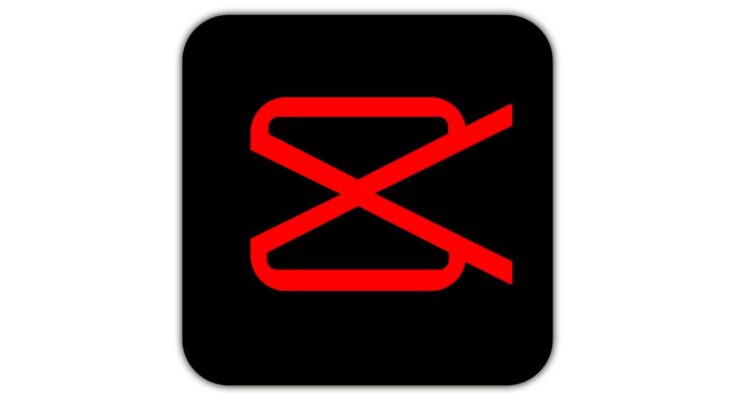CapCut is a free, all-in-one video editing app developed by ByteDance, the same company behind TikTok. Available on both Android and iOS, CapCut offers a user-friendly interface with professional-grade features. Whether you’re a beginner or a content creator, CapCut makes it easy to create high-quality videos directly from your smartphone or desktop.
Key Features of CapCut
CapCut provides a wide range of editing tools, including trimming, cutting, merging, and adjusting speed. It also supports advanced effects like keyframe animation, chroma key (green screen), slow motion, and background removal. The app includes an extensive library of music, fonts, stickers, and transitions to enhance your content.
CapCut for Social Media Creators
CapCut has become especially popular among TikTok, YouTube Shorts, and Instagram Reels creators due to its seamless export options and optimized formats for social media. Users can easily apply trending effects and templates to produce viral content quickly.
Is CapCut Free to Use?
Yes, CapCut is entirely free to use with no hidden fees. While there are some premium features available via CapCut Pro, the free version offers more than enough functionality for most users. You can edit, export in high quality, and use almost all features without a subscription.
CapCut on PC and Mac
In addition to mobile apps, CapCut is also available as a web-based editor and a downloadable desktop version. This allows users to enjoy a more powerful editing experience with larger screens, keyboard shortcuts, and faster rendering times.
How to Use CapCut: A Quick Guide
To start using CapCut, simply download the app from the Google Play Store or Apple App Store. Once installed, open the app and tap on “New Project.” From there, import your video clips, apply edits, and add text, filters, or music. When you’re done, export the final video in your desired resolution and share it directly to your favorite platform.
Benefits of Using CapCut
Sounds
CapCut combines ease of use with powerful editing features, making it an excellent choice for casual users and professionals alike. Its intuitive layout, regular updates, and compatibility across devices make video editing more accessible than ever before.
Why CapCut is the Best Free Video Editing App
With millions of downloads and positive reviews, CapCut has established itself as a top-tier video editing app. Its vast toolkit, combined with no-cost access, makes it a must-have for anyone looking to enhance their videos without investing in expensive software.